Types of email forwarders in cPanel
Account Forwarders: Forwards incoming messages for one email account to another email account. Multiple forwarders can be created to forward messages from one account to multiple accounts.
Domain Forwarders: Email forwarding that redirect all incoming messages from one domain to another domain.
Domain Forwarders: Email forwarding that redirect all incoming messages from one domain to another domain.
How to Add Email Forwarding in cPanel
- Firstly, log into your cPanel and go to Email > Forwarders.
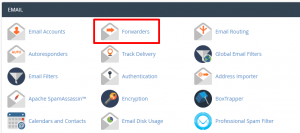
2. Next, click on Add Forwarder to produce a new forwarding rule.
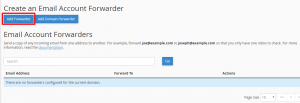
3. Lastly, complete the fields and when prepared click on Add Forwarder.
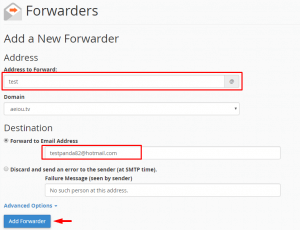
How to Manage Email Forwarder in cPanel
- Firstly, login to cPanel.
- Next, click forwarders under Email section in the home scree.
- Lastly, locate the forwarder you want to delete and click Delete.
Check out the next article on Azure Pack : cPanel Port Rules.


