Fix SSL Mixed Content Issues on WordPress
Mixed content means there are some URL’s with http present in your site code. You can check this on a third-party site: https://www.whynopadlock.com/
Firstly, enter the URL of your site with https and it will show you all the results of URL’s with http in your site code.
On the other hand, you can simply view the page source in your browser by right click on the page. Then, click on ‘view page source’. Search for ‘http://’ you will see URLs present in the site code.
This can be resolved by adding the forceful redirection code provided below on the top of the .htaccess file of your domain.
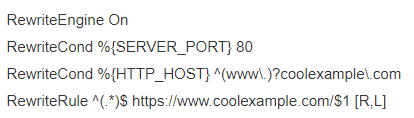
We hope this article helped you to learn how to fix SSL mixed content issues on WordPress. For more articles, please go to Knowledge Base.


