Change PHP Version
Plesk has the accompanying PHP versions installed include PHP 5.6 and PHP 7.0.
Follow these steps for changing the Plesk php version to switch between these versions:
- Firstly, log in to Plesk.
- Next, click Websites & Domains in the left sidebar.
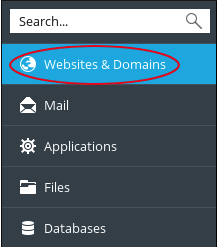
3. Then, click on Hosting Settings.
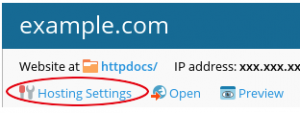
4. After that, choose the version of PHP you wish to use under Web Scripting and Statistics from the PHP support (PHP version) list box.
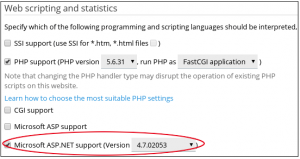
5. Lastly, click OK. The new settings will immediately implemented.
Modify PHP Settings
1. Firstly, log in to Plesk.
2. Secondly, click Websites & Domains in the left margin.
3. Next, click Hosting Settings.
4. Scroll down until the Common Settings section.
5. Click on the setting value in the right column to change the settings. You can enter or select the desired setting.
6. Lastly, click Apply at the bottom of the page once done.
Check out the next guide on HOW TO: Back up and Restore databases with Plesk.


