HOW TO: change my WordPress website title
To change the title of your WordPress website go to Settings > General and change Site Title to your new title.
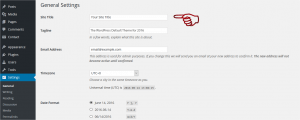
Then, click Save Changes.
What is a WordPress site title and Where does it appear?
The site title is the visible text on the homepage and inner pages. It is also the title tag of the homepage. We can find the title tag in the source code of the front-page. Besides, it’s the title that people see in search engine results, or when the homepage tab is open in a browser. Here shows where the site title appears:

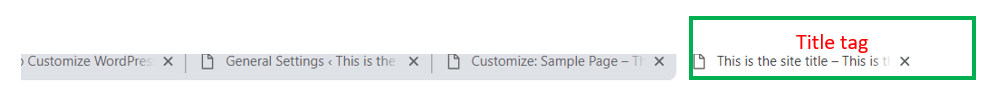
However, you need to change the defaults with an optimized title and tagline.
Why is the title important for a website?
Paying attention to major meta tags is a must whilst building and making the site more visible in Google ranking All of the keywords, title, description, and h1 belong to the site’s most critical SEO-elements.
Moreover, an appropriate tag will uplift the site’s position in the Google SERP as well as attracts potential consumers efficiently. Developers would presumably place the “title” meta-tag in the page code. By using this way, the tag brings site data to Google.
If you are suspecting the title to be incorrect or false, break and modify it. After the company/ service line rebranding, the title may not reflect the actual core of the business any longer. Besides that, what usually happens is that the company has been completely innovated. In conclusion, all these cases require a title change or update.
Here are some rules we suggest to you to make your tag looks more powerful:
- One and only for any page on the site
- Maximum 70 symbols
- Different from the h1 tags and description
- Follows the query requests relevant to the topic of the site
- Depicts the content
- Has the completed sentence structure
- No grammatically error


