Add Addon domains in Plesk
To host a new website with an addon domain name:
1. Firstly, login To Plesk.
2. Secondly, go to the Websites & Domains.
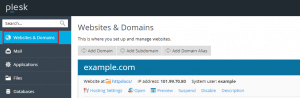
3. Then, click Add Domain.
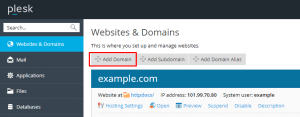
4. Specify the name of the Addon domain or the new domain that you want to add in your web hosting account on this page.
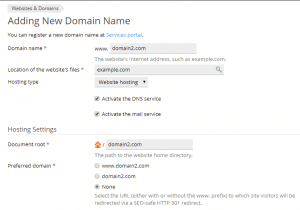
5. Select the type of hosting you want to create. If you want to host a website for this domain, select Website hosting.
6. Just below that, you can see DNS settings. Here you can select from the options whether you want to use local DNS server or external DNS server for the domain you are creating.
7. After that, you can see Mail Settings. If you want to use email service for this new addon domain please select this option.
8. Then below, under the title Hosting Settings, Document root enter the Path for the website home directory.
9. Lastly, click Ok.
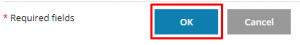
10. The new addon domain name is created and now shown in the list at the bottom of the screen.

Check out the next guide on Create Auto-Responder in SmarterMail.


