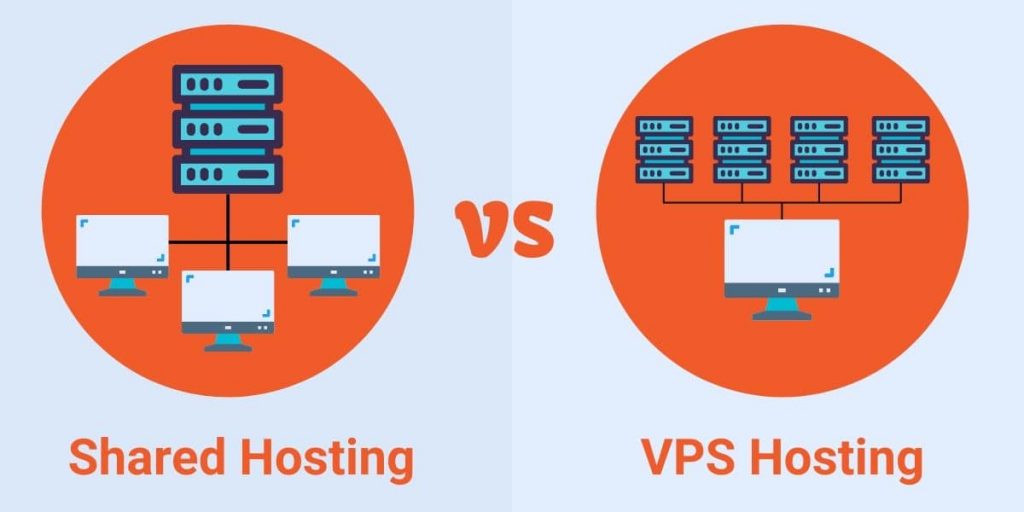What is a Virtual Private Server (VPS)? Why Is This Necessary for Every Website Owner? What is the difference between shared and virtual private server hosting?
If you are experiencing troubles such as website slowness or server down when traffic increases and your blogs begin to rank, but then fades after a few days, you should upgrade to Cloud-Based VPS Hosting.
After then, a question appears.
What is virtual private server (VPS)? Why Do We Require This? Is this a better option than the shared hosting I now have?
1. What is VPS? Why We Need This?
First and foremost, VPS stands for Virtual Private Server, and it is the most popular type of website hosting. VPS offers the same hosting resources as a dedicated server. So you’re the only one using your portion of the server’s resources to keep your website running smoothly and securely.
VPS comes with a number of high-tech security pre-sets. You may install it with a single click or adapt it to meet your specific needs. This is why VPS hosting is secure, stable, and fast while remaining within your budget.
VPS Hosting is well-known for websites with a median level of traffic that exceeds shared hosting plan storage but does not exceed the capacity of a Dedicated Server. Typically, hosting companies offer a variety of VPS hosting plans to fit your demands.
2. Is this better than shared Hosting that I am currently using?
- Website slow Speed
- Traffic rises and server crushes due to resource limitations.
If you use shared hosting from a reputable company, the first scenario may not occur. However, as your website grows and you begin to receive significant daily traffic, the second issue must develop, and it becomes unavoidable. It also has an impact on your SEO score, which begins to decline and eventually vanishes—at that point, you should upgrade to the best VPS hosting plan available to you.
Comparing VPS to another hosting service
In the market, there are various sorts of web hosting plans. On the server, there are many levels of customization. They differ in terms of cost, performance, response time, and uptime. You can see how VPS differs from other hosting options in the table below.
1. VPS VS Shared Hosting
Many small businesses, blogs, and e-commerce sites with little traffic use shared hosting as a starting point. In a Shared Plan hosting firm, the same server is shared by a number of other websites. You don’t get your own dedicated private space or operating system with shared hosting. All of your websites share the same server resources, as well as the same operating system and applications.
As a result, other websites have an impact on the computer power and memory of your website. If your website has a sudden increase in traffic as a result of multiple websites being housed on the same server, it could slow down and possibly crash. You are also limited in the number of resources you can consume from that server.
In VPS, on the other hand, we shared the same server, but each of us had our own operating system, resources, and computing power that could not be accessed by other users on the same server. If your website receives traffic, it has no effect on other users.
2. VPS VS Cloud Hosting
Cloud hosting is typically utilised by large websites with high traffic. Your website is hosted on clusters of several servers rather than a single server with cloud hosting. Your Website is replicated across all Cloud servers. When one of your servers becomes overburdened due to traffic, the load balancing cluster automatically redirects traffic from Server A to Server B, ensuring that no traffic is lost.
VPS and Cloud hosting are not the same as each other in terms of target demographic.
3. VPS VS WordPress hosting
WordPress Hosting is an embarrassment to all hosting companies, but it is especially so for WordPress websites. WordPress hosting includes software and features connected to WordPress. There are pre-installed plugins, and WordPress may be installed with a single click. WordPress has been installed on the server.
Your WordPress website can also be connected to a VPS. However, unlike VPS hosting, you won’t be able to purchase a custom-built WordPress server. However, you may set up a VPS for your WordPress site.
4. VPS Vs Dedicated server
You rent a whole server for your Website when you use a dedicated server. A dedicated server is the ideal solution for you if you run a high-traffic website. The dedicated server is the quickest, most secure, and most configurable option, but it comes at a very high cost. As a result, there’s no need to purchase this for a tiny or medium-sized website.
VPS Pros and Cons
Pros
1. You get full root access to your server with a VPS.
2. It outperforms shared hosting in terms of speed, security, and dependability.
3. The issue of traffic surges has no bearing on your website.
4. Your database and files are safeguarded, and you have more privacy because they are locked from other server users.
5. You may quickly upgrade your VPS plans (Resources) like as CPU cores, RAM, disc space, and bandwidth as your website expands.
6. It has the best uptime and provides the processing power and RAM that they advertise.
Cons
Little It is more expensive than shared hosting, but it is worthwhile as your audience expands.
When is the best time to upgrade into Vps
The first scenario is that you are employing the most expensive or advanced shared hosting plan available, yet it is still insufficient to run your website properly and manage traffic spikes. The next step in upgrading your hosting will be VPS hosting. The software, power, and resources required to maintain your website are all available on a VPS. Typically, blogging websites are significant because they publish a large amount of online content on a regular basis, resulting in immediate visitor spikes.
Second scenario: Purchase a VPS Hosting plan from the start of your website. Establish with VPS if you want to start a blogging website and have a solid team that can create the required quantity of traffic in a few months.
Third, if you wish to create an online E-commerce business. VPS Hosting lets you secure your Website from security breaches and hackers by providing a secure, dependable, and private server to preserve your user payment information or any other sensitive data.
How to get VPS
If you’ve already decided to change your hosting to a fast VPS server, there are a few things to keep in mind.
If you begin browsing for a VPS hosting package, you will discover that there are numerous options. All plans are organised into four categories: RAM, CPU Cores, Disk Space, and Bandwidth.
The difference between all VPS plans is comparable to purchasing a new computer. Purchase a PC that meets your hardware requirements.
Plan 1 — If this is your first time hosting a website, this is the plan for you. This is a basic plan with plenty of space and processing capacity to host a new website.
Plan 2 – If you need to upgrade from shared hosting to a VPS because of traffic or resource constraints, determine what you need and which plan is best for you.
If you’re unsure which plan is best for you, go with the SSD VPS 2 plan or contact technical support.
Migrate Website from Shared Hosting to VPS
When transferring your website from shared hosting to a VPS, the first step is to determine your needs in terms of performance, disc space, and security.
If your website receives a lot of traffic and your host can’t handle it, your bounce rate will rise, your SEO rank will drop, your website page speed will increase, and your ad revenue will decline since the ads won’t load. Than As soon as possible, upgrade your hosting.
The issue is that shared hosting is inexpensive, and if you read the setup, you’ll notice that everything is unlimited, leading users to believe that it can manage millions of visitors. However, this is not the case in this instance. There are several policies that you can only employ in the routine operation of a personal or small business website to consume disc space and bandwidth.
If you go above your limit, your website will go offline. or they may impose a surcharge. In essence, I’m stating that shared hosting is only appropriate for small websites with little traffic.
However, if you buy a VPS plan with a configuration, you will receive exactly what they promised. It can be upgraded, as previously stated. There are numerous VPS hosting plans available nowadays that will meet your needs. The shared hosting plan costs $5 per month on average. The basic Virtual Private Server Plan costs roughly $6 per month, while the standard plan costs around $10 to $15 per month.
Although a VPS Hosting plan appears to be more expensive than shared hosting, believe me when I say that it is well worth it because of how snappy, secure, and fast it is. Because of its performance, it improves website speed, page load time, and bounce rate, resulting in lower bounce rates, consistent SEO rankings, and more traffic than shared hosting. Your revenue will rise as a result of this.
VPS Hosting Benefits
For High Traffic Website – As previously said, VPS is the greatest alternative for handling traffic surges. When you had a blog, an e-commerce store, or when you placed an Adwords campaign,
If you stream Online – If you’re creating online classes, Vlogs, digital conferences or broadcasts, or gaming, a VPS is the ideal alternative.
If you are a domain reseller or Hosting reseller – VPS and shared hosting are the best options. It allows you to use detours and c-panels to increase sales.
Email server– You have complete control over your email on a VPS, and it is also more secure.
Sandbox –VPN is the greatest solution for you if you want to build, test, and deploy your app or software before releasing it to the general public.
Feel free to visit our Casbay Australia website for more details about VPS Hosting plans.