SiteLock Malware Detector
5,000 small and large websites are attacked everyday. Dont risk yours.
What Is SiteLock ?
SiteLock is the Global Leader in website security solutions that offers complete and reliable cloud-based website protection. It was founded in 2008 and currently protects over 6 million websites around the world. SiteLock 360-degree monitoring helps to find and fix threats, prevent cyber attacks, improve website performance, and meet PCI compliance standard for any sizes of businesses.
Why SiteLock Website Scanner
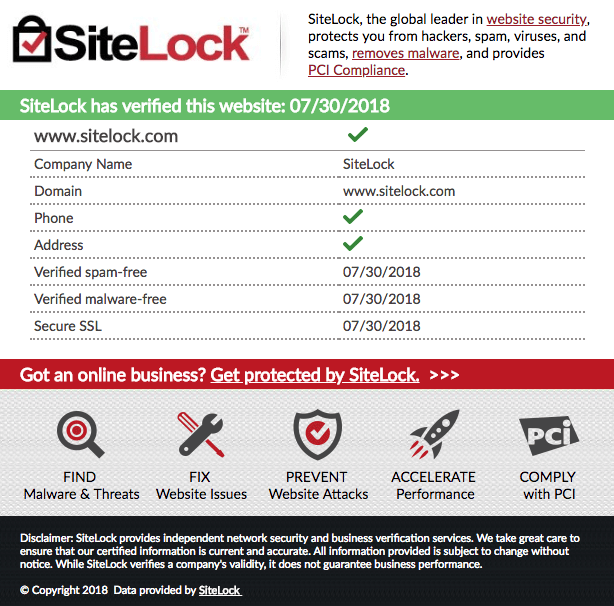
Establish Trust
The SiteLock Trust Seal provides customer confidence and increases your sales and conversions.
Spam & Malware Monitoring
Your sites are monitored daily to make sure you’re free of spam and malware.
Daily Scanning
SiteLock scans your website for vulnerabilities and malware automatically to avoid spams and blocks.
Database Protection
SiteLock protects your websites from SQL injection, which gives hackers access to your sites and customer databse.
Business Validation
Verify your business e-mail, phone number, and address to show your business exists and can be trusted.
Website Secured
Get instant alerts to notify you on attacks from malicious users or hackers with SiteLock.
Find
Find scans the site inside and out, to search vulnerabilities or evidence of malicious code. It also provide a protective layer around the website to help prevent future compromises from occurring.
- Daily malware scanning
- Reputation monitoring
- Verifiable trust seal
- Malware: daily
- Spam: daily
- Network: daily
- Spam & black list monitoring
- Malware scan pages:25
- App Scan: 1 time
- SQL Injection: 1 time
- Cross-site scripting (XSS): 1 time
$16.09 /year
Find & Fix
If a website is compromised, Find & Fix can diagnose the source of the issue and deliver a fast solution to get the site back online.
- Daily malware scanning
- Reputation monitoring
- Verifiable trust seal
- Malware: daily
- Spam: daily
- Network: daily
- Spam & black list monitoring
- Automatic malware removal
- Automatic malware removal (SMART)
- File change monitoring
- Malware scan pages:500
- App Scan: Monthly/Quarterly
- SQL Injection: Monthly/Quarterly
- Cross-site scripting (XSS): Monthly/Quarterly
$42.12 /year
Find, Fix & Prevent
Find, Fix & Prevent includes the SiteLock TrueShield™ Web App Firewall which proactively protects websites from malicious traffic and blocks harmful requests. Requires no installation, takes only 5 minutes to set up and blocks all of OWASP’s top 10 threats.
- Daily malware scanning
- Reputation monitoring
- Verifiable trust seal
- Malware: daily
- Spam: daily
- Network: daily
- Spam & black list monitoring
- Automatic malware removal
- Automatic malware removal (SMART)
- File change monitoring
- Advanced vulnerability scans
- TrueShield™ Web app firewall
- CDN (Content Delivery Network)
- Increase website performance
- Malware scan pages:2500
- App Scan: Monthly/Quarterly
- SQL Injection: Monthly/Quarterly
- Cross-site scripting (XSS): Monthly/Quarterly
$449.11 /year
FAQ
SiteLock is a web security tool to protect your websites and business as it is one of the top online security services today. Once SiteLock is installed to your websites, it starts to scan regularly to look for vulnerabilities and threats. when your scans are completed, you can display "SiteLock Secure" badge on your site to let your visitors know that it is safe and secure.
Yes. SiteLock only scans your site and will not modify your website data or applications. Moreover, we will notify you when potential problems are detected. Our expert team is ready to provide you technical support if you need to fix any website issues.
We offer several affordable SiteLock plans that are available to our customers.
The vulnerabilities may due to outdated versions of open source web applications installed on your website such as WordPress and Drupal, etc. Therefore, you need to generate and download a full backup of your website, and perform an upgrade of your web application to the latest version. If you are using a custom developed web application, then you shall contact your website developer immediately.
Your website might potentially get hacked and cause disruption to your website. Your website might also be used as medium for sending out SPAM or hacking another vulnerable website.
Casbay will ensure the server and network which your website is hosted on are secure. However, the security of your website or web application layer needs the cooperation from you as a website owner as well as your Webmaster or Web Developer.
Simple Rules of Thumb:
- Password. Make sure you use strong passwords that have a combination of alphabets, numbers and special characters. Use different passwords for different logins; change your password once at least every 3 months.
- Open Source Web Applications. Make sure your web applications are always up to date. If you are using the pre-installed apps from your cPanel cPAddons, SiteSoftware or Softaculous, you can upgrade easily to the latest version using the one-lick “Upgrade” button inside your cPanel.
- Unused Web Application. Make sure your web applications that are no longer in use or for testing purposes only are disabled or deleted.
- Folders and Files Permission. Make sure you don’t allow “All Writeable” and “All Executable” to all your files and folders. Only grant the required permissions to selected folders and try to avoid granting both “All Writeable” and “All Executable” to the same folder.
Yes. You can upgrade your plan anytime. Kindly contact us for more details.
Terms and Conditions
- 1. Promotion price is applicable to new registration only. For renewal, the price will be reverted to default price.
- 2. Submitting your order(s) to Casbay does not mean your requested domain(s) is/are already registered until payment confirmation is received.
- 3. Casbay reserves the right to amend the terms and conditions of this offer without any prior notice.
4. If you have any further questions or concerns, please contact us.

