HOW TO: Block all ports in IPtables
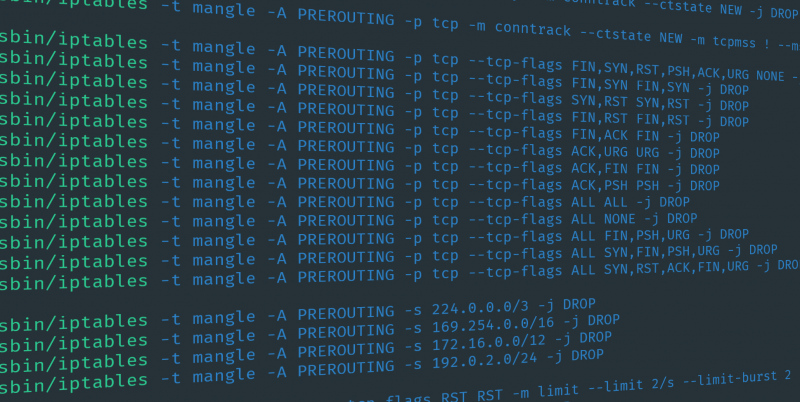
Here we provide a sample of the most popular iptables configuration.
We will block all connections except specific ports
First of all, to exclude any errors because of the previous config we will delete all current iptables rules.
SSH to your server with root and execute the commands below:
iptables -t filter -F iptables -t filter -X
Now we will block all traffic:
iptables -t filter -P INPUT DROP iptables -t filter -P FORWARD DROP iptables -t filter -P OUTPUT DROP
We will keep established connections (you can skip it but we recommend to put these rules)
iptables -A INPUT -m state --state RELATED,ESTABLISHED -j ACCEPT iptables -A OUTPUT -m state --state RELATED,ESTABLISHED -j ACCEPT
Allow loopback connections (necessary in some cases . we recommend to add this rule to exclude possible applications issues)
iptables -t filter -A INPUT -i lo -j ACCEPT iptables -t filter -A OUTPUT -o lo -j ACCEPT
And now we are ready to add “allowed rules” For example, we will allow http traffic:
iptables -t filter -A OUTPUT -p tcp --dport 80 -j ACCEPT iptables -t filter -A INPUT -p tcp --dport 80 -j ACCEPT
And also do not forget about SSH (in case you use differ ssh port -change it)
iptables -t filter -A INPUT -p tcp --dport 22 -j ACCEPT iptables -t filter -A OUTPUT -p tcp --dport 22 -j ACCEPT
You also can open ssh port for specific IP
iptables -I INPUT -p tcp -m tcp -s 101.69.69.101 --dport 22 -j ACCEPT iptables -I INPUT -p tcp -m tcp -s 0.0.0.0/0 --dport 22 -j DROP
In case you need to allow some port range use the next example:
iptables -t filter -A OUTPUT -p tcp --dport 1024:2000 -j ACCEPT iptables -t filter -A INPUT -p tcp --dport 1024:2000 -j ACCEPT
Block all UDP except port 53 (DNS):
#allow dns requests iptables -A OUTPUT -p udp --dport 53 -j ACCEPT iptables -A OUTPUT -p udp --dport 53 -j ACCEPT #block all other udp iptables -A OUTPUT -p udp -j DROP ip6tables -A OUTPUT -p udp -j DROP
You can add allowed nameservers with the “-d” parameter:
iptables -A OUTPUT -p udp --dport 53 -d 8.8.8.8 -j ACCEPT iptables -A OUTPUT -p udp --dport 53 -d 8.8.4.4 -j ACCEPT
Disable outgoing ping echo request:
iptables -A OUTPUT -p icmp --icmp-type echo-request -j DROP
Disable incoming pings:
iptables -A INPUT -p icmp --icmp-type echo-request -j REJECT
After you add all “allow” rules do not forget to save the current iptables config to the file:
iptables-save >/etc/sysconfig/iptables
And restart the service:
service iptables restart
Read more on HOW TO: Check if IP is blocked from IPtables or visit Casbay VPS Hosting for more information!


